
- CSS (7)
- Flash & AS (2)
- HTML (19)
- Java (5)
- JavaScript (52)
- Perl (0)
- PHP (36)
- Protocols (1)
- Python (0)
- Ruby (0)
- SQL (4)
- Linux (13)
- Misc (9)
You too, please publish your useful code snippets in any programming language :
write an article !
Plateforme d'envoi de gros fichiers en ligne
Dépannage site web
Blog infogérance
Hébergement e-mail


How to fix "Config.Msi" errors when installing applications
You may encounter some errors related to "C:\Config.Msi" folder when you try to install a new application.
This folder is "protected" in Windows, or most likely is buggy : its read-only status cannot be removed, something is constantly modifying permissions on it. Removing this read-only status or trying to change permissions has no effect.
Here is a workaround :
1) click on Start button > Run > msconfig
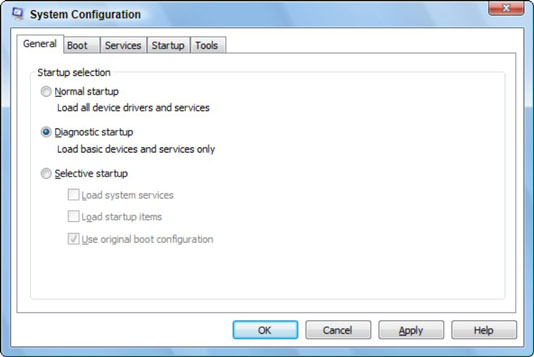
2) select "Diagnostic startup", click OK, then restart your computer
3) click on Start button > Run >services.msc
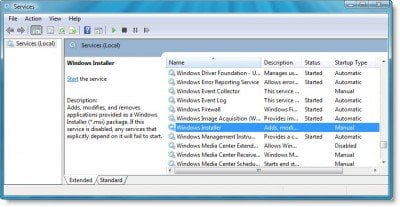
4) select "Windows Installer" service and start it
5) run your program setup, you should not see any error now :-)
6) click on Start button > Run > msconfig
7) select "Normal startup" (or "Selective startup" depending of your previous choice), click OK, then restart your computer
---
Please share this page URL to help others !
This methode not working with me
still Erroe 1328 c:confog.msi error
